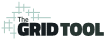A bullet journal monthly spread is one of my favorite and most used layouts. Although I spend most of my time in Dailies, Monthlies are great for keeping a ‘forest for the trees’ long-range view. I typically use them to plan and keep an eye on upcoming appointments and events.
Since I like to have these layouts available at least 3-4 months in advance, I usually create several in each new bullet journal I’m setting it up. This made it a great candidate for a timed challenge.
How fast can YOU draw a Monthly Spread in your bullet journal?
In this timed challenge, I used 3 methods:
- Count and Calculate
- Grid Spacing Cheat Sheet
- The Grid Tool
FULL DISCLOSURE
I hadn’t drawn a calendar layout in months (since my last Bujo notebook setup), so I had no recent practice or memory to rely on. I used the same dot grid A5 size notebook (ME to We brand from Walgreens) all three times. And, if you watch closely, you can see me mess up a few times (oops!).
Bullet Journal Monthly Spread Challenge Results
I bet you’d get similar results if YOU took the challenge. Here’s how long it took me to complete a monthly calendar layout in my dot grid journal using each method:
- Count and Calculate: over 13 minutes
- Grid Spacing Cheat Sheet: almost 10 minutes
- The Grid Tool: UNDER 4 and a half minutes!
Using The Grid Tool, I was able to create a Monthly Spread up to 3x faster than counting and calculating or using a grid spacing cheat sheet!
Ok, so you save about 6-8 minutes for one spread. Big deal?
Well, if you’re an avid Bullet Journaler, it can be a VERY big deal.
What would you do with SEVERAL extra HOURS?
If you use a Bullet Journal, you probably don’t just use ONE spread. In fact, you probably use several spreads on at least a semi-regular basis. What happens when you use The Grid Tool to save time on ALL your spreads? Well, that means the more you use it, the more time you have to spend on your life.
Here’s just ONE real-world example:
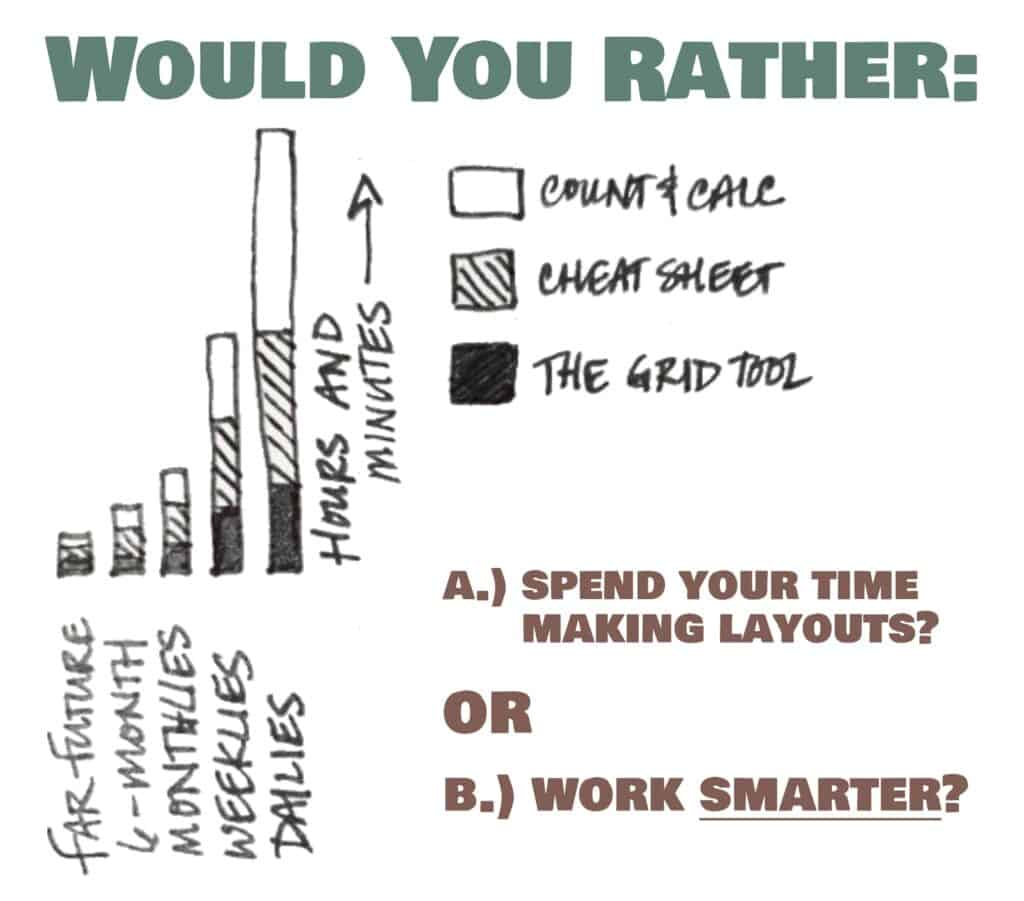
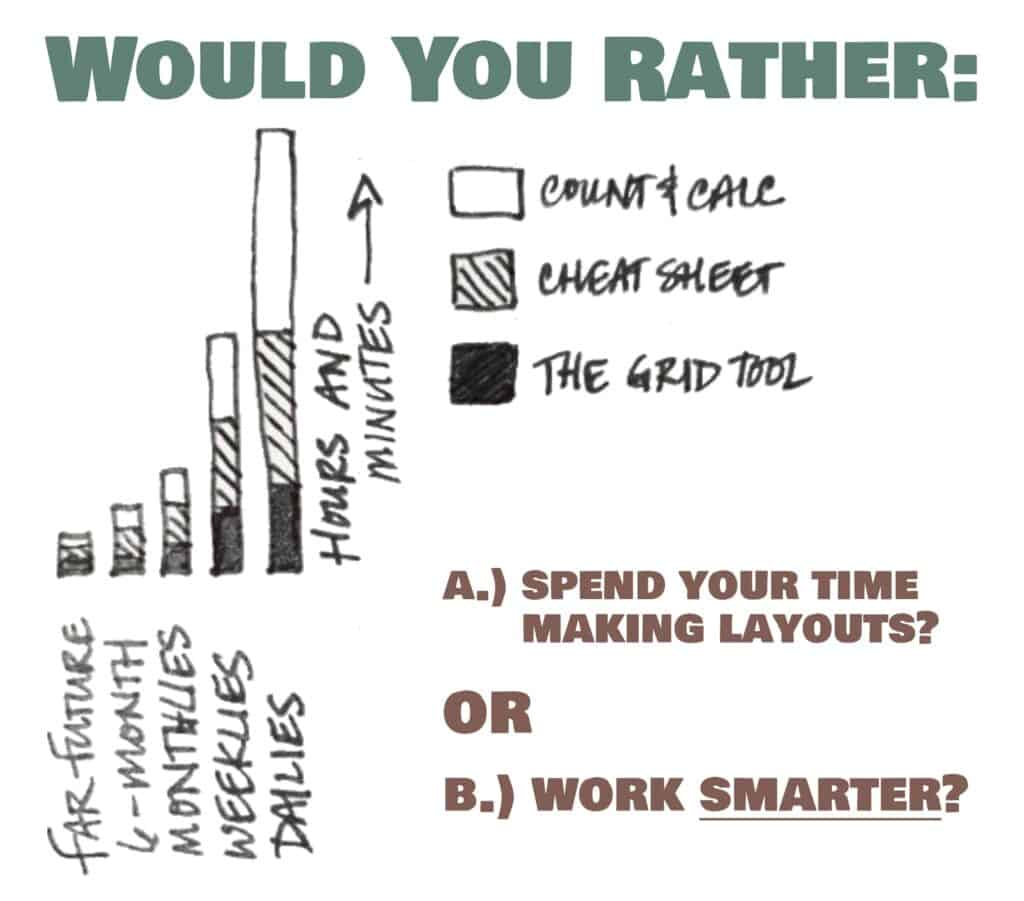
Example: Twelve 2-Page Calendar Bullet Journal Monthly Spreads
If you create Twelve 2-page Monthly Calendar spreads (one for each month of the year) in your dot grid bullet journal, here’s how long it’s likely to take you:
- Count and Calculate: 156 minutes or OVER 2 1/2 hours
- Grid Spacing Cheat Sheet: almost 120 minutes or 2 hours
- The Grid Tool: UNDER 54 minutes!
I’m a mom who’s short on time and long on responsibilities. I don’t know about you, but finding an extra hour or two is better than finding GOLD.
And that’s just ONE spread. What if you do other types of spreads, like Far Future layouts, Weeklies, or Dailies? When you start adding up all that time, I bet you can save several hours in EACH bullet journal just by using The Grid Tool.
What’s the value of your time and sanity?
do you create your bujo layouts efficiently?
If you use methods 1 or 2, do you LIKE spending all that time counting and calculating (I don’t!)? Wouldn’t you rather use a magic wand to evenly space rows and columns for Pinterest-perfect layout the first time, every time – in less than half the time?
Get your own smarter ruler TODAY in my Etsy shop. Download, print, and start spending less time PLANNING your life, and more time LIVING it!
What will YOU create today?